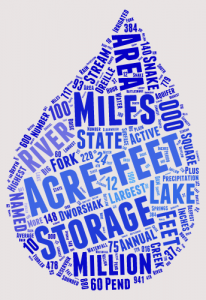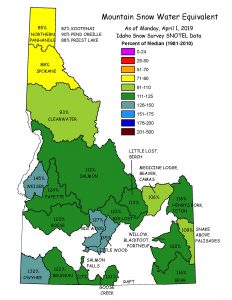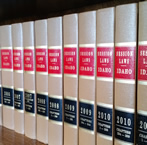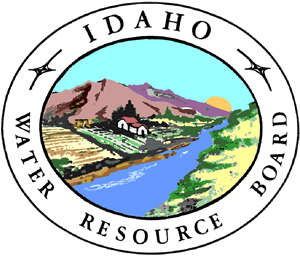General Information
On this page, you will find various Water Supply Bank resources that may assist you in learning more about the program, and which may be used to submit a lease or rental application. Water Supply Bank Overview & FAQ’s
Submitting a lease or rental application to the Board’s bank
If you would like to propose a lease or request a rental of water rights through the Board’s bank, you should download an application from the column to the right, complete all questions in the application, and then submit it to our office for processing.
Current lease and rental applications submitted for review can be viewed in the Water Supply Bank Processing spreadsheet at the right side of the page.
We cannot at this time accept electronic payments, so lease applications should be mailed with a check made out to the Idaho Department of Water Resources.
If you are requesting a rental of ground water rights for a diversion of Eastern Snake Plain Aquifer (ESPA) water, you should ensure that any ESPA ground water modeling required for your rental is included with the application. Available leased ESPA ground water rights are in the spreadsheet at right. Call or email for updates. For more information about ESPA ground water modeling, see below.
To see all water rights presently leased to the Board’s bank, click the Water Right Leases & Rentals map link to the right.
Application Forms
Bank Applications Received
& ESPA Availability
ESPA Groundwater Modeling Resources
The ESPA Modeling Tools provide to the water management community a common way to analyze the hydrologic impacts of Water Supply Bank rentals within the Eastern Snake Plain Aquifer (ESPA). These tools enable users to evaluate the potential for a proposed rental within the ESPA to affect flows in the Snake River. In the event that the ESPA Modeling Tools show that the proposal could injure prior rights, the spreadsheets will reveal the extent of the mitigation necessary. The applicant can then draft a mitigation plan which minimizes injury to senior rights and create an application which complies with the ESPA moratorium order.
How to use the ESPA Modeling Tools
- Locate and identify your grid cells.
Use IDWR’s interactive map server to identify ESPA model grid cells for use in the next step. - Run the model.
The ESPA Model Transfer spreadsheet was designed for individuals with little experience using groundwater modeling software. Download the zipped folder, open the ETransfer spreadsheet, and then add your inputs to the Data Entry tab. Be sure to read the data entry notes in green before running the model. Once you run the model, copy the data at the bottom of the Calculated Effects tab and place the data into the Mitigation Analysis spreadsheet. - Analyze the results.
The ESPA Mitigation Analysis spreadsheet is compatible with the ESPA Model Transfer spreadsheet. Use the ESPA Mitigation Analysis spreadsheet to analyze depletions to 11 reaches of the Snake River. Compare the model results of your proposal with IDWR’s mitigation threshold values to determine of mitigation will be necessary.